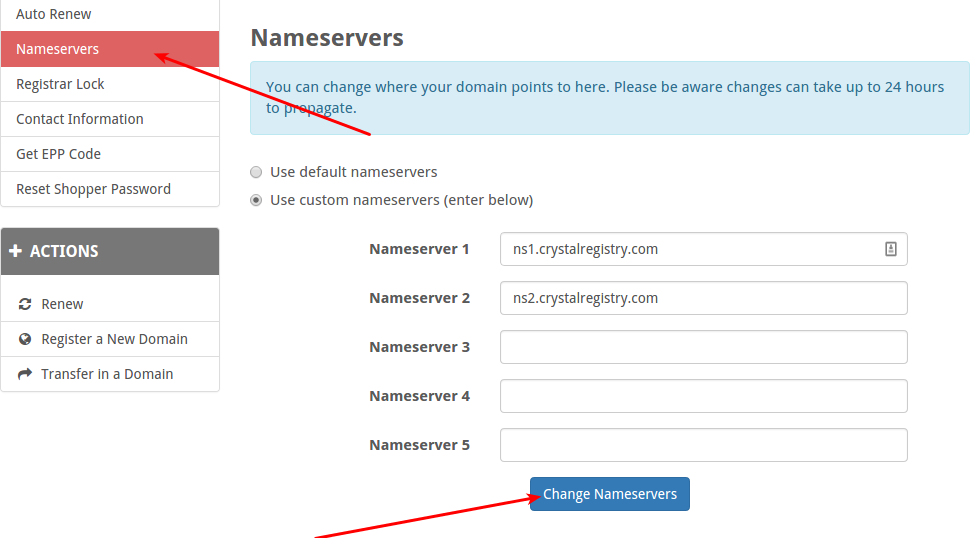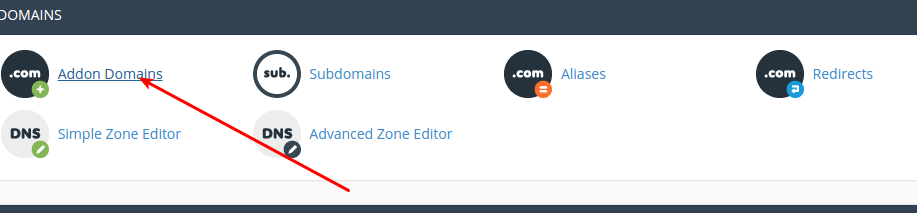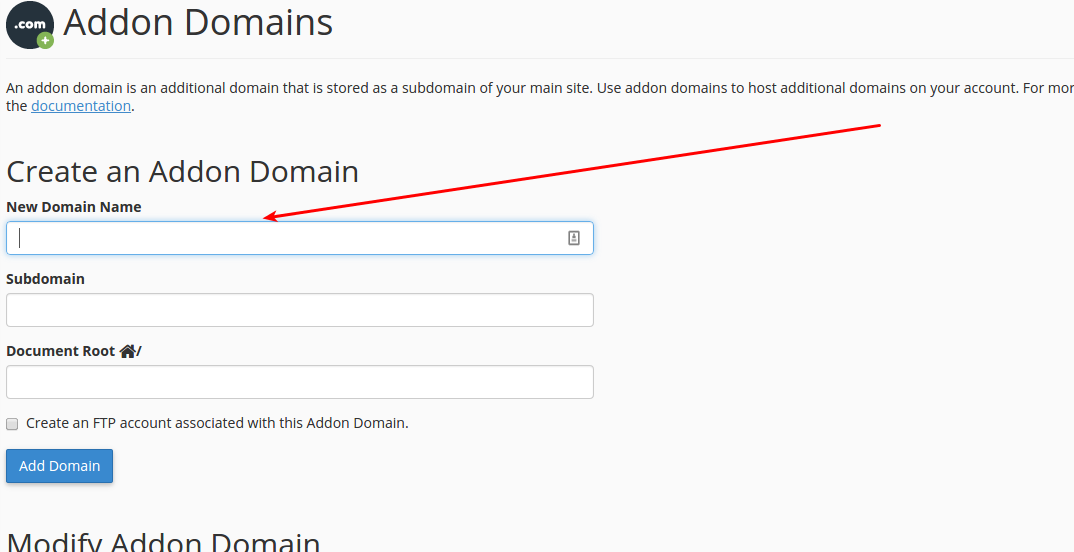| 1. Login to your Member Control Panel: https://unionhost.com/cp/clientarea.php |
| 2. Once logged in to your Control Panel, |
| go to ' Domains' (3rd line Menu) - 'My Domains' - 'Active Icon' - 'Name Server' |
| 3. you need to change the name servers of domain to the Required Name servers listed below: |
| Choose "Use custom name servers (enter below)" option. |
| Login to your cPanel and click Addon Domains, under Domains. There are three fields cPanel asks for when creating an addon domain: |
| You need to add your Primary domain name server to your addon Domain and it should not be a Sub domain or parked domain . |